How to build Enterprise-Grade Prompts: 7 Building Blocks That Will Get You There
The 7 Building Blocks
While crafting prompts, I frequently asked myself this question: "Is my prompt really Enterprise-Grade?" until I found out these 7 building blocks.
- Role
- Task
- Context
- Instructions
- Step-by-Step Plan
- Output format
- Examples
Let's go through each of them one by one, using a comprehensive legal analysis example throughout.
1. Role — Set the Stage
The Role helps the model assume a specific persona or area of expertise.
Example:
You are a senior legal analyst with 12 years of experience summarizing complex appellate and Supreme Court case law for legal databases and practicing attorneys.
This grounds the model in a specific point of view, ensuring that its responses are relevant to the enterprise context—legal, technical, support, etc.
Roles can range from hyper-specific (You are a patent attorney with 15 years of experience) to strategic (Act like a COO preparing for a board meeting).
2. Task – Define the Goal
Clearly define what you want the model to accomplish.
Example:
Summarize the attached judicial opinion into a concise, accurate case brief for a legal research database. Highlight key facts, issue(s), holding(s), rationale, and concurring/dissenting opinions.
Ambiguity is the enemy of quality outputs. Be explicit with your tasks.
3. Context – Add Domain-Specific Intelligence
Enterprise prompts thrive in high-context environments. Feed the model relevant information to provide exact situational awareness.
Example:
This case was decided by the U.S. Court of Appeals for the Ninth Circuit and involves Fourth Amendment search and seizure claims. It is frequently cited in motions to suppress digital evidence.
Context helps reduce hallucinations and increases the relevance of the response.
4. Instructions – Show the Boundaries
Think of this as policy and compliance baked into your prompt. Specify dos and don'ts.
Example:
- Do not provide legal advice.
- Do not speculate on alternative holdings.
- Keep the tone neutral and objective.
- Use plain legal English, suitable for junior attorneys or paralegals.
- Include citations as they appear in the original text.
Well-crafted instructions serve as your safety rails.
5. Step-by-Step Plan – Make Reasoning Transparent
Break down complex tasks.
Example:
1. Identify Key Facts – Who are the parties? What triggered the legal conflict?
2. Extract the Legal Issue(s) – What was the precise question before the court?
3. Summarize the Holding – What did the court decide on the issue(s)?
4. Summarize the Court's Reasoning – What logic or precedent led to this outcome?
5. Highlight Separate Opinions – Include brief notes on any concurring or dissenting views.
6. Mention Procedural Posture – What was the procedural status when the opinion was issued?
This approach leads to more logical, interpretable, and auditable outputs.
6. Output Format – Structure for Reusability
Whether you want JSON, Markdown, a table, or slide-friendly bullet points, specify the format clearly.
Example:
Return the output as a JSON object with the following keys:
{
"case_name_and_citation": "",
"procedural_posture": "",
"key_facts": "",
"issues": "",
"holdings": "",
"reasoning": "",
"concurring_dissenting_opinions": "",
"significance_or_notes": ""
}
Enterprise systems often rely on consistent formats for downstream automation.
7. Examples – Anchor Quality Expectations
Examples are the fastest way to reduce variability in output, and to get an example for this prompt, ask your lawyer or ChatGPT 😅(I’m kinda lazy…)
How to Use This in Practice?
You don't need to write all 7 building blocks from scratch every time. Instead:
- Start with simple blocks: Task, Context, and Output Format.
- Then test your prompt and iterate over time.
Bonus Tip
For daily tasks, I used to feel frustrated rewriting similar prompts repeatedly. However, discovering Text Replacements streamlined this process significantly
For example, if you want to generate a summary of a YouTube video, add a record like:
:sumyt -> Generate a summary of the given YouTube video and highlight all actionable takeaways yt_video_link
Here's how you can find it on your MacBook in system settings:
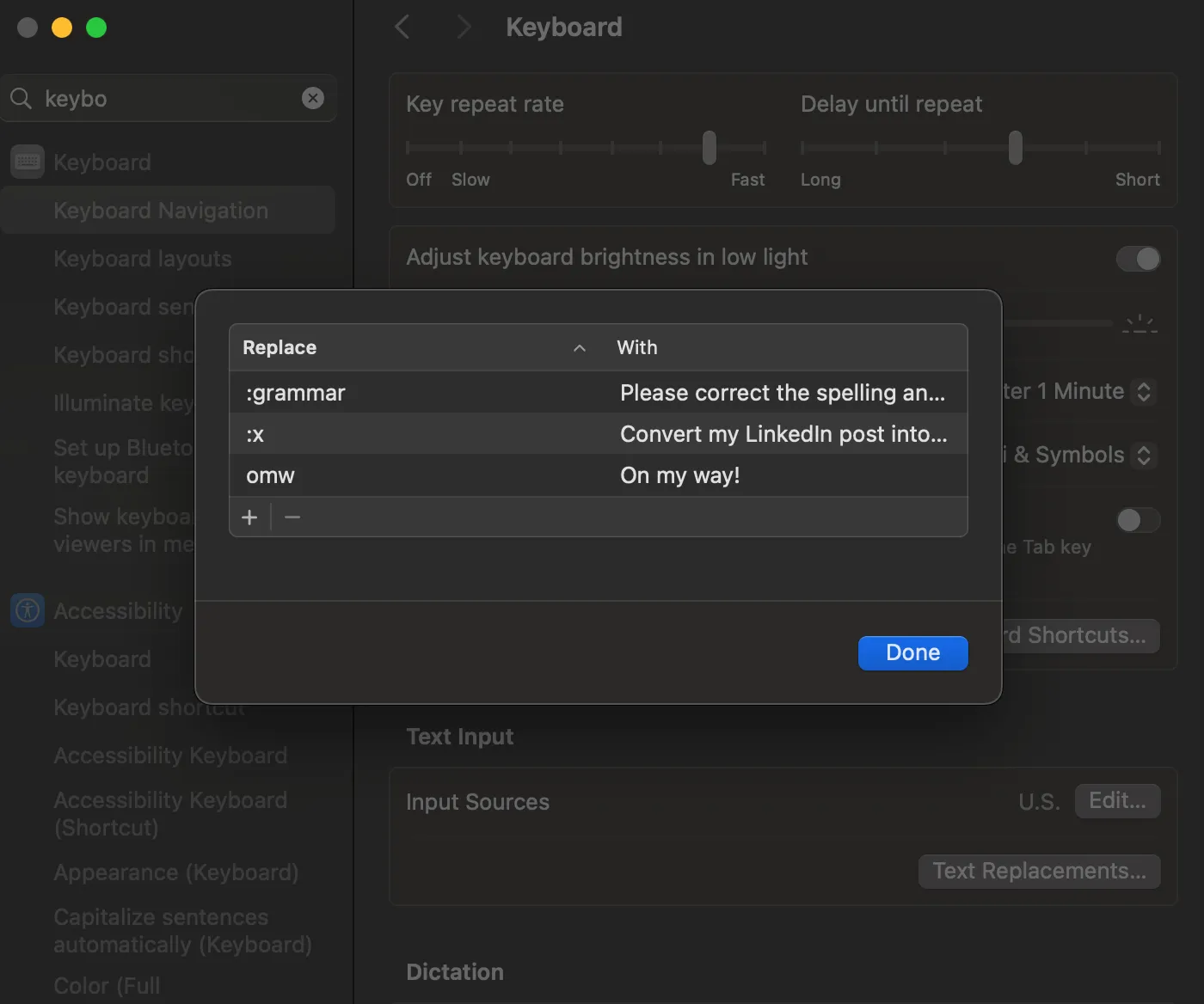
How Can Meta Prompting Help You?
What is a meta-prompt?
A meta-prompt instructs the model to create a good prompt based on your task description or improve an existing one.
This approach will help you work faster and more efficiently.
How to use it?
Here’s an example from OpenAI Docs that shows how meta-prompting can help you improve your prompt:
from openai import OpenAI
client = OpenAI()
META_PROMPT = """
Given a task description or existing prompt, produce a detailed system prompt to guide a language model in completing the task effectively.
# Guidelines
- Understand the Task: Grasp the main objective, goals, requirements, constraints, and expected output.
- Minimal Changes: If an existing prompt is provided, improve it only if it's simple. For complex prompts, enhance clarity and add missing elements without altering the original structure.
- Reasoning Before Conclusions**: Encourage reasoning steps before any conclusions are reached. ATTENTION! If the user provides examples where the reasoning happens afterward, REVERSE the order! NEVER START EXAMPLES WITH CONCLUSIONS!
- Reasoning Order: Call out reasoning portions of the prompt and conclusion parts (specific fields by name). For each, determine the ORDER in which this is done, and whether it needs to be reversed.
- Conclusion, classifications, or results should ALWAYS appear last.
- Examples: Include high-quality examples if helpful, using placeholders [in brackets] for complex elements.
- What kinds of examples may need to be included, how many, and whether they are complex enough to benefit from placeholders.
- Clarity and Conciseness: Use clear, specific language. Avoid unnecessary instructions or bland statements.
- Formatting: Use markdown features for readability. DO NOT USE ``` CODE BLOCKS UNLESS SPECIFICALLY REQUESTED.
- Preserve User Content: If the input task or prompt includes extensive guidelines or examples, preserve them entirely, or as closely as possible. If they are vague, consider breaking down into sub-steps. Keep any details, guidelines, examples, variables, or placeholders provided by the user.
- Constants: DO include constants in the prompt, as they are not susceptible to prompt injection. Such as guides, rubrics, and examples.
- Output Format: Explicitly the most appropriate output format, in detail. This should include length and syntax (e.g. short sentence, paragraph, JSON, etc.)
- For tasks outputting well-defined or structured data (classification, JSON, etc.) bias toward outputting a JSON.
- JSON should never be wrapped in code blocks (```) unless explicitly requested.
The final prompt you output should adhere to the following structure below. Do not include any additional commentary, only output the completed system prompt. SPECIFICALLY, do not include any additional messages at the start or end of the prompt. (e.g. no "---")
[Concise instruction describing the task - this should be the first line in the prompt, no section header]
[Additional details as needed.]
[Optional sections with headings or bullet points for detailed steps.]
# Steps [optional]
[optional: a detailed breakdown of the steps necessary to accomplish the task]
# Output Format
[Specifically call out how the output should be formatted, be it response length, structure e.g. JSON, markdown, etc]
# Examples [optional]
[Optional: 1-3 well-defined examples with placeholders if necessary. Clearly mark where examples start and end, and what the input and output are. User placeholders as necessary.]
[If the examples are shorter than what a realistic example is expected to be, make a reference with () explaining how real examples should be longer / shorter / different. AND USE PLACEHOLDERS! ]
# Notes [optional]
[optional: edge cases, details, and an area to call or repeat out specific important considerations]
""".strip()
def generate_prompt(task_or_prompt: str):
completion = client.chat.completions.create(
model="gpt-4o",
messages=[
{{
"role": "system",
"content": META_PROMPT,
}},
{{
"role": "user",
"content": "Task, Goal, or Current Prompt:\n" + task_or_prompt,
}},
],
)
return completion.choices[0].message.content
Prompt Engineering Articles you must read
Some Other Good resources
Final Thoughts
Prompt engineering is more than art - it's infrastructure. With these 7 building blocks, you can move from crafting ad hoc queries to building enterprise-grade, reusable prompt systems.
The next time you wonder “Is my prompt enterprise-grade?”, just walk it through these 7 building blocks. You'll know.
